


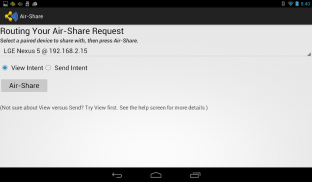
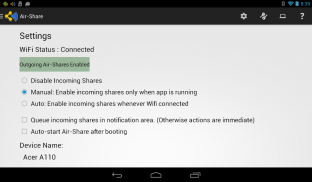
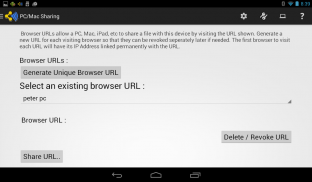
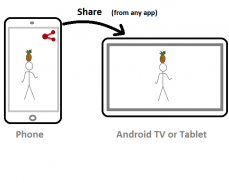
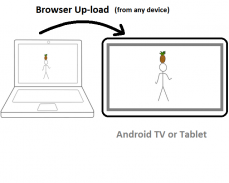






Air-Share

คำอธิบายของAir-Share
Air-Share เป็นแอพ Meta-Sharing ที่ไม่มีคลาวด์ แบ่งปันจากหน้าจอขนาดเล็กไปจนถึงหน้าจอใหญ่โดยไม่ต้องใช้ Screen Casting
** มันไม่สามารถใช้งานกับข้อมูลมือถือได้ **
แอพส่วนใหญ่มีปุ่มแชร์ เหตุใดจึงไม่แชร์โดยตรงไปยังอุปกรณ์ที่สองเช่น Android TV ของคุณ
1) ติดตั้ง Air-Share บนอุปกรณ์ 2 เครื่อง
2) จับคู่อุปกรณ์ต่าง ๆ
3) แชร์บางสิ่งจากแอพที่คุณโปรดปรานผ่าน Air-Share ไปยังอุปกรณ์ที่สอง
** ไม่มีคลาวด์หมายความว่ามันใช้ไม่ได้กับเครือข่ายข้อมูลมือถือ แอพ VPN บางตัวทำให้เกิดปัญหาการจับคู่ การปิดใช้งาน VPN อาจช่วยให้ Air-Share ทำงานได้ **
Air-Share & Air-Launch ถูกสร้างขึ้นเพื่อขยายฟีเจอร์ Share & Launch สำหรับแอพ Android ทั้งหมดเพื่อแชร์ intents หรือเปิด intents ระหว่างอุปกรณ์
มันเป็นมากกว่าแอพ File Transfer; แต่มันไม่มีบริการคลาวด์ มีเว็บเซิร์ฟเวอร์ขนาดเล็กที่ทำงานอยู่ในแอพ Air-Share ข้อมูลที่แชร์ไม่เคยออกจากเครือข่ายในบ้านของคุณ
อนุญาตให้แชร์เกือบทุกอย่างจากแอพใด ๆ ด้วยปุ่มแชร์รวมถึงสตรีมข้อมูลขนาดใหญ่
Air-Share จะใช้เครือข่าย WiFi, Ethernet หรือ Bluetooth ของคุณไม่แนะนำให้ใช้กับเครือข่ายข้อมูลมือถือ มันจะยัง Google Cast
สามารถแชร์รายการที่ Chromecast ไม่สามารถทำได้ สามารถจัดคิวลิงก์สื่อของคุณบน Android TV เป็นคำแนะนำหรือการแจ้งเตือนสำหรับการดูในภายหลัง คุณสามารถแชร์จาก PC / Mac / iPad ไปยัง Android ผ่านเบราว์เซอร์ของคุณ
แอพนี้ยอดเยี่ยมสำหรับการแชร์ระหว่างสมาชิกในครอบครัว แชร์กับอุปกรณ์ Amazon Kindle / Fire, Android HDMI sticks และ Google ทีวีรุ่นเก่า
Air-Share ยังรวมถึง Air-Launch ซึ่งออกแบบมาเพื่อเปิดแอพจากระยะไกลและโหลด APK ด้านข้างบนอุปกรณ์เช่น Android TV โดยใช้โทรศัพท์หรือแท็บเล็ตของคุณ Air-Launch เป็นส่วนหนึ่งของ Air-Share App แต่ปรากฏเป็นไอคอนแอปแยกต่างหากเพื่อความสะดวก
การเปิดใช้แอป: เปิดไอคอนแอป Air-Launch และเลือกอุปกรณ์และแอพที่จะเปิด
APK Side-loading: กดชื่อแอพใน Air-Launch เพื่อดาวน์โหลด APK จากอุปกรณ์ระยะไกล
สำหรับอุปกรณ์ที่ไม่ใช่แอนดรอยด์ให้สร้าง URL เบราว์เซอร์ที่ไม่ซ้ำกันสำหรับเบราว์เซอร์ที่ใช้งานร่วมกับ HTML-5 เพื่อแชร์ไปยัง / จากอุปกรณ์ Android ของคุณ ชมการสาธิตได้ที่นี่: https: //www.youtube.com/watch? v = vV6KzehnrHs
ไฟล์ของคุณจะอยู่ในเครือข่ายท้องถิ่นของคุณ ไฟล์ที่โอนจะถูกบันทึกในไดเรกทอรีดาวน์โหลดของคุณ
- แชร์แอพ (ไฟล์ APK)
- แชร์วิดีโอ YouTube, Vimeo
- แชร์ลิงก์จากฟีด Facebook, G + หรือ RSS
- ถ่ายโอนรูปภาพและวิดีโอจากแอพคลังภาพของคุณ
- แบ่งปันเว็บลิงก์ URL แม่เหล็ก ฯลฯ
- แบ่งปันบัฟเฟอร์การตัดและวางระหว่างอุปกรณ์ (กดแบบยาววางข้อความลงในบัฟเฟอร์การวางอุปกรณ์ระยะไกล)
- แชร์ไฟล์และเอกสารสำนักงานจาก File Explorer ที่คุณชื่นชอบ (ทดสอบกับ Astro และ ES Explorer)
- ถ่ายโอนและเล่นทันทีไฟล์เพลงและภาพยนตร์ (mp3, mp4, ฯลฯ ) หรือคิวเป็นการแจ้งเตือนเพื่อเพลิดเพลินในภายหลัง
- แชร์ตำแหน่งพิกัด GPS ไฟล์ KML Google Tracks
- แบ่งปันผู้ติดต่อคน vCards
- แชร์ไฟล์และเว็บลิงค์จากอุปกรณ์ใดก็ได้ด้วยเบราว์เซอร์ HTML-5 ในเครือข่ายของคุณ
การโหลดแอปด้านข้าง: คุณสามารถใช้ Air-Share ร่วมกับ "แอปสำรองและเรียกคืนแอพ" (https://play.google.com/store/apps/details?id=mobi.infolife.appbackup) เพื่อโหลดแอปด้านข้าง จากโทรศัพท์ของคุณไปยัง Android TV ติดตั้ง Air-Share บนอุปกรณ์ทั้งสองและจับคู่ โหลด "การสำรองข้อมูลแอพ & เรียกคืน" ในโทรศัพท์ของคุณและเลือกแอพที่จะแชร์ เลือกแชร์กับแอพอื่น ๆ จากนั้น Air-Share เป็นปลายทางที่แชร์ บนหน้าจอ Air-Share เลือก Android TV ของคุณเป็นปลายทาง (คุณต้องเปลี่ยนการตั้งค่าเพื่ออนุญาตให้โหลดแอพจากนอก play store) เนื่องจากไม่มีเว็บเบราว์เซอร์ที่จัดส่งบน Nexus Player คุณอาจต้องการโหลดข้างหนึ่งนอกเหนือจากแอพอย่าง QuickPic (วิวเวอร์ Jpeg) เมื่อโหลดด้านข้างจากโทรศัพท์ของคุณโปรดจำไว้ว่า Nexus Player เป็นอุปกรณ์ x86 ในขณะที่โทรศัพท์ของคุณมีแนวโน้มว่าจะใช้ ARM ดังนั้นแอปในเครื่องอาจมีปัญหา
นักพัฒนาแอพ:
คุณสามารถใช้ประโยชน์จาก Air-Share ภายในแอพของคุณเองโดยใช้ Android Intents เพื่อแชร์เนื้อหาระหว่างอุปกรณ์ที่จับคู่
ดูตัวอย่างรหัส: https://github.com/BlackSpruce/Air-ShareAPIDemo
นอกจากนี้คุณยังสามารถใช้ "cURL" เพื่อดูสคริปต์ของ Intent VIEW และ SEND จากระบบปฏิบัติการอื่น:
ดูความช่วยเหลือ / คำถามที่พบบ่อยในแอปสำหรับตัวอย่าง



























